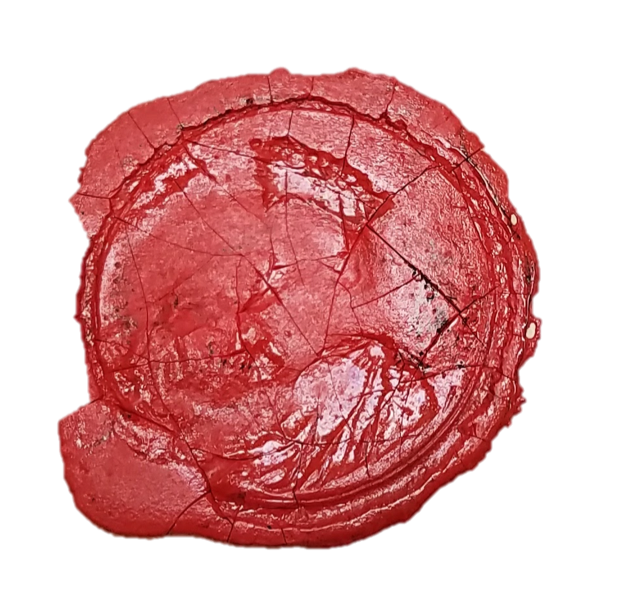Writing an article in markdown
Markdown is a simple formatting language for writing text. It works a lot like HTML, only it’s a lot easier to use.
You’ll be writing your blog post in Markdown.
You have two options for composing the post:
-
Compose in GitHub: Follow steps 1-4 in the
Publishing a Digital Reviewtutorial. Once you’ve created a new file (in step four) you can compose the file directly in GitHub, using the “commit” feature to save the file online. -
You can also compose your post using a plain text editor, and then copy and paste it into the GitHub repository. Notebook is one popular program. I like to use Sublime. Follow these instructions to get started, or view the markdown version of this page.
YAML header
Your file should begin with a header that looks exactly like this (including the dashes):
---
layout: post
title: "ENTER YOUR TITLE HERE (in quotes)"
modified:
categories: blog
excerpt: "ENTER A PULL QUOTE HERE (in quotes)" (it will show up on the Reviews home page)
tags: []
author: ENTER YOUR AUTHOR ID HERE (no quotes)
image:
feature:
---
Content
Below the YAML header, you can start composing your review just as you normally would. The only difference is that you’ll use a very simple form of encoding to add stylistic features like italics, create headings, or add other kinds of formatting.
You can find detailed instructions on how to write in Markdown here, or use the following tips:
Headers:
# Heading One
## Heading Two
### Heading Three (etc)
Formatting:
*italics*
**bold**
Links:
[link text in brackets](url-in-parentheses)
Line Breaks:
End the previous line with two spaces,
then begin writing on the following line to create a line break.
Paragraphs:
Enter a blank line after the end of a paragraph...
...before starting a new one.
Accents:
Accents and other diacritics (á, ñ, ü)
can be typed into the text as normal.
Lists:
Use
* text
to create a disordered list.
Use
1. text
2. text
3. text
to create an ordered list.